Data Engineering/Docker
[Docker] Dockerfile, docker build, Ruby
snoony
2024. 6. 5. 12:34
[rocky@localhost ~]$ cd docker_img
[rocky@localhost docker_img]$ vi Dockerfile
[rocky@localhost docker_img]$ docker build .
[+] Building 2.3s (5/5) FINISHED docker:default
=> [internal] load build definition from Dockerfile 0.0s
=> => transferring dockerfile: 76B 0.0s
=> [internal] load metadata for docker.io/library/alpine:latest 2.1s
=> [internal] load .dockerignore 0.0s
=> => transferring context: 2B 0.0s
=> CACHED [1/1] FROM docker.io/library/alpine:latest@sha256:77726ef6b57ddf65bb551896826ec38bc3e53f75cdde 0.0s
=> exporting to image 0.0s
=> => exporting layers 0.0s
=> => writing image sha256:26e90fec456ffbef63e3fbfa9881975c70c7f6b05a1a86ec0124c95c535994c7 0.0s
[rocky@localhost docker_img]$Dockerfile
FROM alpine
CMD ["echo","hello world"]Docker rmi
존재하는 도커 이미지들 삭제
[rocky@localhost docker_img]$ docker images
REPOSITORY TAG IMAGE ID CREATED SIZE
redis latest 1a83fd5edeed 13 days ago 117MB
<none> <none> 26e90fec456f 13 days ago 7.79MB
wordpress latest c4d738408447 4 weeks ago 685MB
mysql 5.7 5107333e08a8 5 months ago 501MB
hello-world latest d2c94e258dcb 13 months ago 13.3kB
mysql 8.0.27 3218b38490ce 2 years ago 516MB
mariadb 10.6.4-focal 12e05d5da3c5 2 years ago 409MB
ubuntu 16.04 b6f507652425 2 years ago 135MB
ubuntu 14.04 13b66b487594 3 years ago 197MB
teamlab/pydata-tensorflow 0.1 7bdf5d7e0191 7 years ago 3.08GB
[rocky@localhost docker_img]$ docker rmi 7b 13b b6 12 32 d2 51 c4 1aDocker image 이름 부여하기
docker build -t 이미지이름
[rocky@localhost docker_img]$ docker build -t helloworld:lastest ./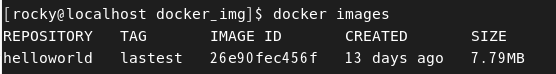
docker run -it 이미지이름
이미지이름으로 빌드하기
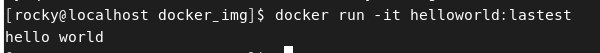
Sinatra web app
[rocky@localhost ~]$ mkdir docker_img2
[rocky@localhost ~]$ cd docker_img2
[rocky@localhost docker_img2]$ vi Gemfile
[rocky@localhost docker_img2]$ vi app.rbGemfile
source "https://rubygems.org"
gem "sinatra"app.rb
require "sinatra"
require "socket"
get '/' do
Socket.gethostname
endRuby app 실행하기
[rocky@localhost docker_img2]$ gem install bundler
Fetching bundler-2.5.11.gem
Successfully installed bundler-2.5.11
Parsing documentation for bundler-2.5.11
Installing ri documentation for bundler-2.5.11
Done installing documentation for bundler after 0 seconds
1 gem installed
[rocky@localhost docker_img2]$[rocky@localhost docker_img2]$ bundle exec ruby app.rb
Sinatra could not start, the "rackup" gem was not found!
Add it to your bundle with:
bundle add rackup
or install it with:
gem install rackup
[rocky@localhost docker_img2]$ gem install rackup
Fetching rackup-2.1.0.gem
Fetching webrick-1.8.1.gem
Successfully installed webrick-1.8.1
Successfully installed rackup-2.1.0
Parsing documentation for webrick-1.8.1
Installing ri documentation for webrick-1.8.1
Parsing documentation for rackup-2.1.0
Installing ri documentation for rackup-2.1.0
Done installing documentation for webrick, rackup after 0 seconds
2 gems installed
[rocky@localhost docker_img2]$[rocky@localhost docker_img2]$ docker run --rm -p 4567:4567 -v $PWD:/usr/src/app -w /usr/src/app ruby bash -c "bundle install && bundle exec ruby app.rb -o 0.0.0.0"
최초 실행했을 때 이런 오류가 나서
bundle app rackup, gem install rackup 명령어들을 차례로 실행해주었다.
localhost:4567 실행하면

Ruby : ubuntu 배포하기
- ubuntu 설치
- ruby 설치
- 소스 복사
- Gem 패키지 설치
- Sinatra 서버 실행
Dockerfile
# ubuntu install
FROM ubuntu:latest
RUN apt-get -y update
# ruby install
RUN apt-get -y install ruby
RUN gem install bundler
# source copy
COPY . /usr/src/app
# Gem package install(running directory set)
WORKDIR /usr/src/app
RUN bundle install
# Server run
EXPOSE 4567
CMD bundle exec ruby app.rb -o 0.0.0.0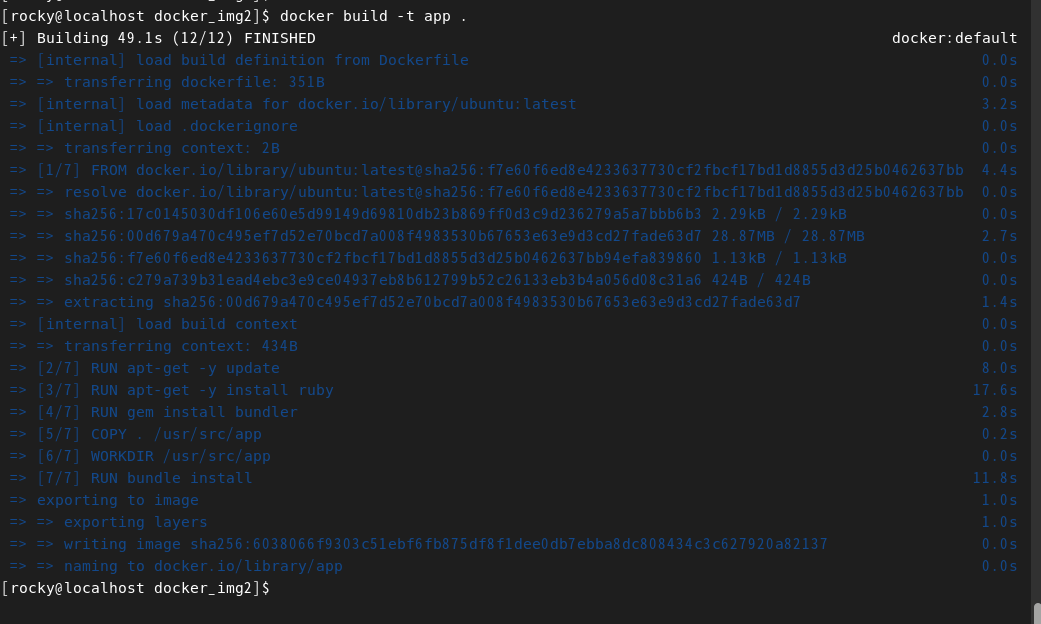
실행 성공
도커 이미지가 생성된 것을 확인할 수 있다.
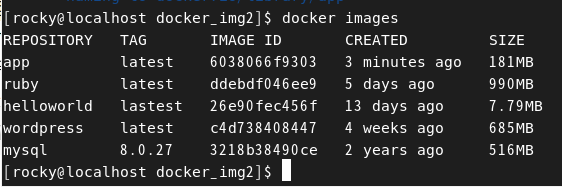
[rocky@localhost docker_img2]$ docker run -d -p 8080:4567 app
923ade02ce511d958b096e78775148a2ee2cf4d8a4d32e0db14825722afbaa1c
[rocky@localhost docker_img2]$ docker ps
CONTAINER ID IMAGE COMMAND CREATED STATUS PORTS NAMES
923ade02ce51 app "/bin/sh -c 'bundle …" 6 seconds ago Up 6 seconds 0.0.0.0:8080->4567/tcp, :::8080->4567/tcp sharp_payne
c775ecdc257d wordpress:latest "docker-entrypoint.s…" 20 hours ago Up 2 hours 0.0.0.0:80->80/tcp, :::80->80/tcp wp3-wordpress-1
ceaa8c944f68 mysql:8.0.27 "docker-entrypoint.s…" 21 hours ago Up 2 hours 3306/tcp, 33060/tcp wp3-db-1